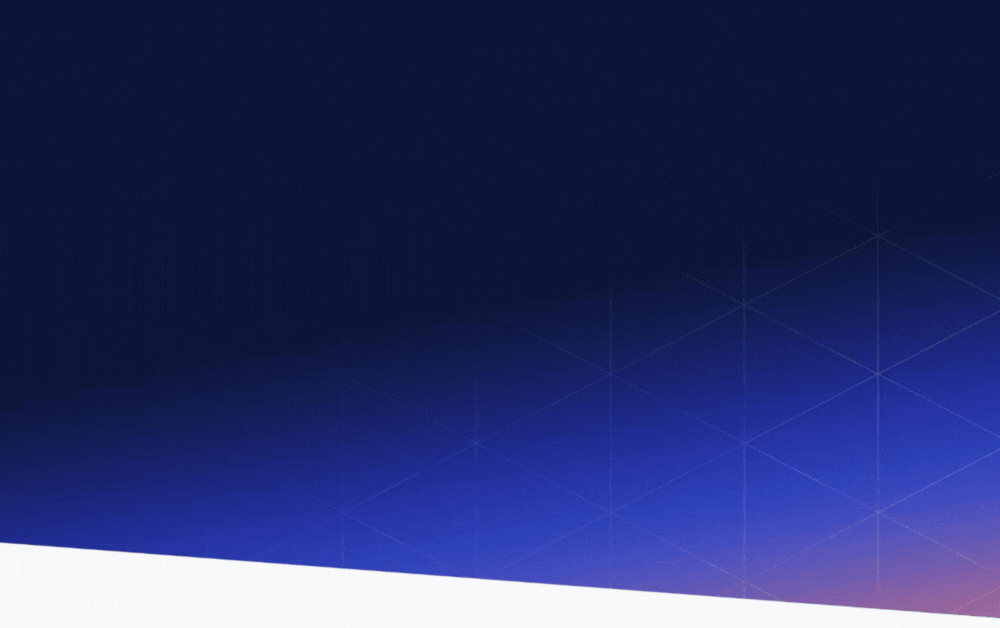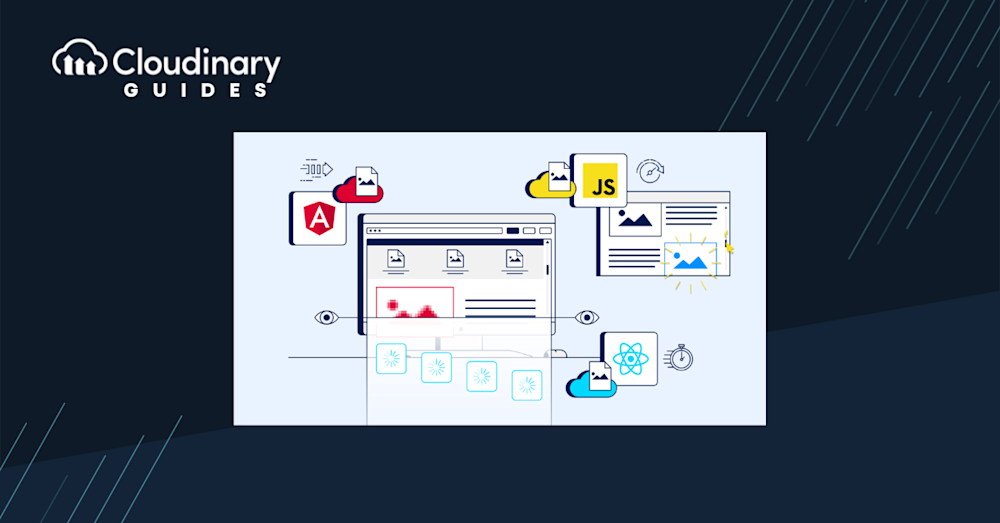Did you know that according to HTTP Archive, as of 2022, images typically make up around 44% of a web page’s total size? Implementing a technique like lazy loading could drastically improve your website’s performance by lowering the initial load time. Lazy loading is a design pattern that defers the loading of non-critical resources at page load time, dramatically speeding up the initial load of your web pages and subsequently improving your website’s SEO ranking.
Imagine combining this with WordPress without delving deep into custom code and complex implementation. Yes, that’s entirely possible with the power of lazy load plugins! In our journey, we’ll explore this concept in detail, uncovering the vast array of lazy load plugins for WordPress that you can use to speed up your site.
What is Lazy Loading?
Have you ever wondered why some websites load faster than others, even when they have tons of images? Lazy loading is a design pattern that delays loading non-critical parts of a website until needed. Instead of loading all images and videos as soon as a visitor lands on a page, it loads only the ones visible on the screen. As the user scrolls, more content gets loaded. This means quicker page loads and happier visitors.
The Benefits of Lazy Loading
Implementing lazy loading can significantly impact your website by improving user experience and reducing server stress. Let’s quickly list out what it offers:
- Faster Load Times. By delaying the load of offscreen resources, the initial page load becomes much quicker.
- Reduced Server Load. This technique limits the number of requests to your server, resulting in less bandwidth usage and lower server load.
- Enhanced User Experience. Faster load times directly translate to a better user experience, which is crucial in today’s digital landscape.
- Better SEO Ranking. Google loves fast websites. Efficiently loading your content can help improve your SEO ranking, making your site more discoverable.
Overall, embracing lazy loading is a strategy that prioritizes performance, user interaction, bandwidth usage, and even search visibility – embracing it could be your step towards a more efficient and user-friendly website.
WordPress Native Lazy Loading
WordPress has caught onto the lazy loading trend, too. Starting from WordPress 5.5, they introduced native lazy loading. You can also enable lazy loading in WordPress without a plugin by adding the loading=lazy attribute to all images. It’s a built-in feature that automatically adds this attribute to your images, loading them only when they appear. But while it’s a step in the right direction, many believe that dedicated plugins offer more comprehensive solutions.
Why Do We Prefer Lazy Load Plugins?
Let’s get real for a moment. While WordPress’s native lazy loading is commendable, sometimes you just need more. Dedicated lazy load plugins often come packed with additional features beyond just lazy loading. Think image compression, video optimization, and more. These plugins are designed with one goal in mind: to make your website lightning-fast. And in a world where speed is everything, having a plugin that does more than just the basics can be a game-changer.
Best Lazy Load Plugins for WordPress
If you’re searching for the best lazy load plugins for WordPress, you’re in luck. We’ve curated a list of top-notch plugins to supercharge your website’s performance.
LazyLoad
This plugin is a true powerhouse for optimizing your site’s content. How does it stand out? It only displays images, videos, and iframes when visible to the user. This ensures that there’s no unnecessary loading of off-screen content, making your website’s performance smoother and faster.
LazyLoad is incredibly user-friendly. Even if you’re not a tech guru, its intuitive interface makes it easy to set up and customize according to your site’s needs. And for those who love to dive into the nitty-gritty, there are advanced settings to fine-tune your optimization further.
Lazy Load by WP Rocket
WP Rocket is not just a name; it’s a brand synonymous with speed in the WordPress community. Their Lazy Load plugin is a testament to their commitment to excellence. Frequently updating its functionality to stay in sync with other plugins ensures that your website remains compatible with the latest WordPress versions.
But what truly sets Lazy Load by WP Rocket apart? It’s not just about loading images or videos when they’re in view. It’s about the comprehensive approach to website optimization. The plugin handles your media and offers options for script deferment, ensuring that non-essential scripts don’t slow down your initial page load.
Lazy Loader
Lazy Loader stands out for its simplicity and efficiency in the vast sea of plugins. Often hailed as the most complete and straightforward lazy load plugin, it’s perfect for those who want a set-it-and-forget-it solution.
However, don’t let its simplicity fool you. Under the hood, Lazy Loader is packed with features. From handling images to videos and even background images set in your stylesheets, it ensures that everything is optimized for the best performance. Plus, for those who love to get their hands dirty, there are filters and options to customize its behavior to your liking.
a3 Lazy Load
Mobile users dominate. Recognizing this shift, the a3 Lazy Load plugin adopts a mobile-first approach, making it an excellent choice for content-heavy sites. It ensures mobile users, even those on slower connections, get a seamless experience.
Moreover, with the increasing importance of Google’s Core Web Vitals, this plugin ensures that your Largest Contentful Paint (LCP) remains in the green. Loading only what’s necessary and deferring the rest ensures that your users see the most critical content first. And as they scroll, the rest of your content, images, or videos load smoothly in the background.
Cloudinary: Cloud-Powered Optimization
Regarding media optimization and management, Cloudinary isn’t just another name in the mix; it’s the gold standard. While many plugins offer lazy loading, Cloudinary takes it several notches higher. Integrated with an extensive suite of image and video optimization tools, it ensures your media isn’t merely lazily loaded but is also presented in the best possible quality, tailored for each user’s device and connection speed.
One of Cloudinary’s standout features is its adaptive bitrate streaming. This isn’t just loading a video; it’s delivering a cinematic experience. Cloudinary dynamically adjusts the video quality depending on the user’s connection, ensuring smooth, buffer-free playback. This means users, whether on high-speed broadband or a slower mobile connection, get an optimal viewing experience.
But what truly sets Cloudinary apart is its holistic approach to media management. Beyond lazy loading, it offers cloud-based storage, on-the-fly transformations, and an AI-driven approach to media optimization. This ensures that your website’s media is fast-loading and visually stunning. In a digital landscape where visuals are pivotal in user engagement, Cloudinary ensures you’re always ahead of the competition.
While there are many lazy load plugins, Cloudinary offers a comprehensive solution beyond just lazy loading. It’s about enhancing the entire media experience on your website, making it the obvious choice for those who seek the best.
Don’t Be Lazy With Lazy Loading
Incorporating lazy loading is crucial for maintaining an efficient and high-performing website. This technical magic significantly reduces server load, leads to faster page load times, and enhances user experience. These are all critical factors in retaining user engagement and boosting your website’s search engine ranking. When choosing a lazy loading plugin, remember the aspects you value most: simplicity of use, compatibility with your WordPress theme, and ability to customize according to your needs.
To achieve that seamless optimization, why not consider Cloudinary? Cloudinary’s lazy loading functionality offers a robust and tailor-made solution to help you optimize your WordPress site effortlessly. Its superior features and customizable options make it a go-to choice for any WordPress user aiming to excel at website performance.
Don’t just take our word for it; give Cloudinary a try today and experience the transformative power of implementing lazy loading in your WordPress workflow.