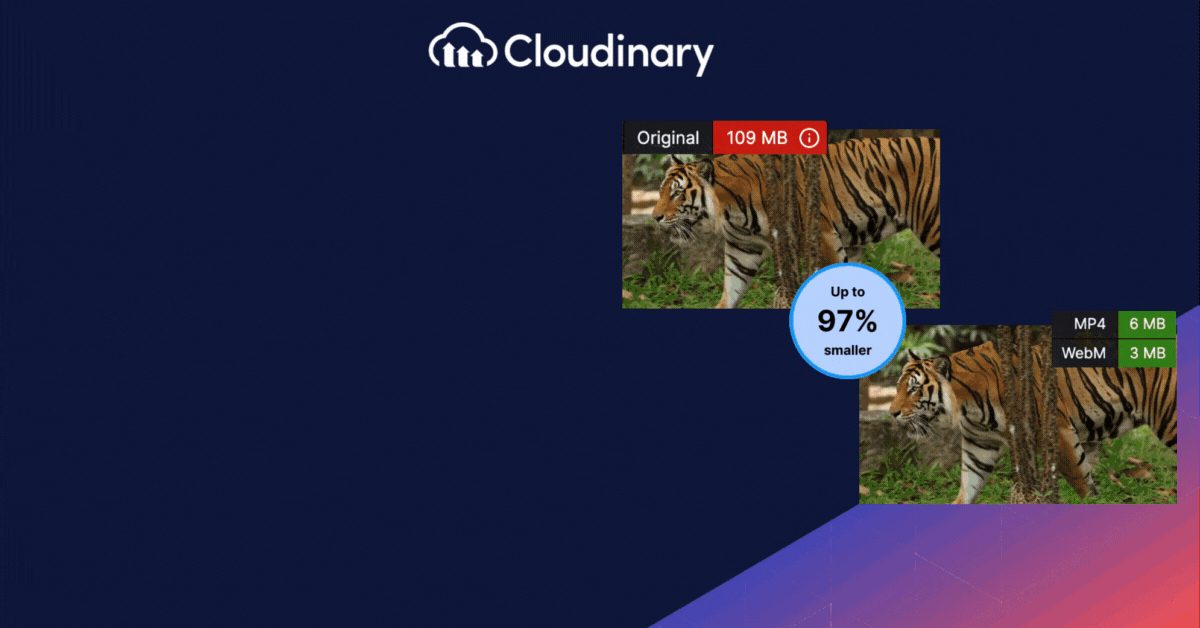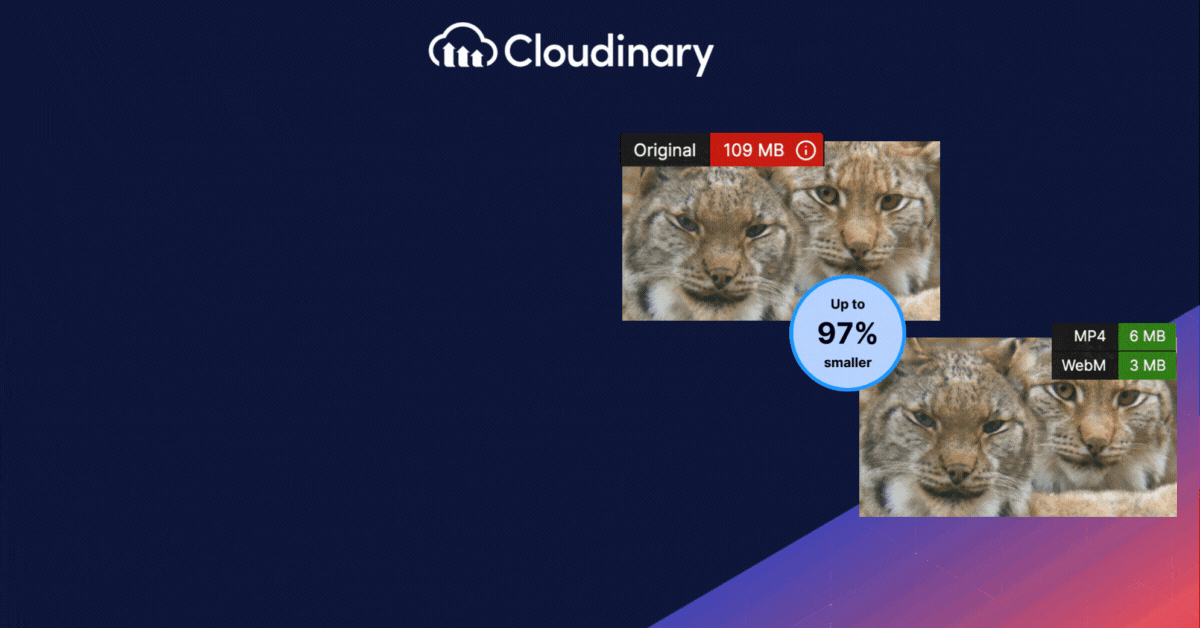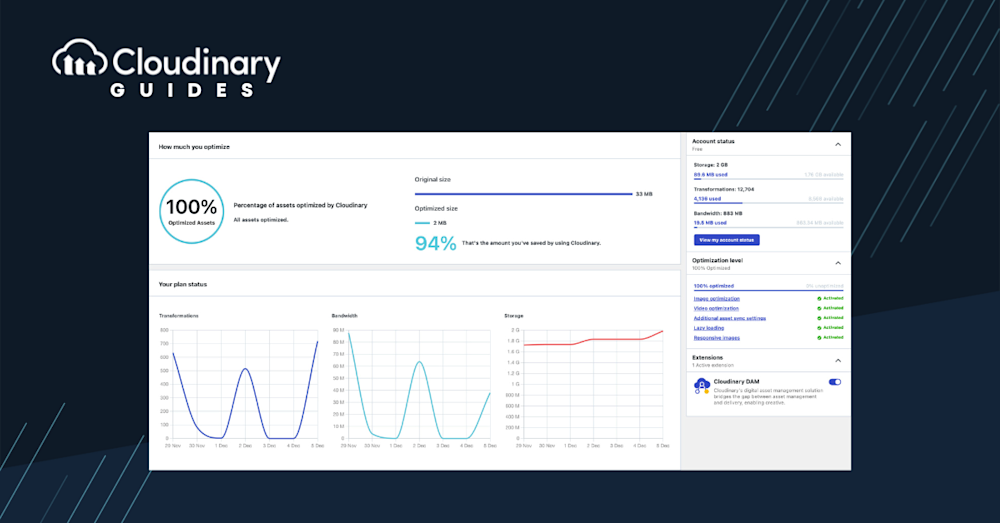Visual content is king. Videos, in particular, have become an essential part of online content, as they are more engaging, informative, and entertaining compared to plain text or images. For businesses and bloggers using WordPress as their website platform, incorporating videos into their site is a must to enhance user experience and engagement. However, managing and displaying videos on your website can be a bit challenging, especially if you have a large collection.
Video Gallery Plugins are essential tools that allow you to easily manage and display your video content in an organized and visually appealing manner. These plugins come with various features such as responsive design, social media integration, and customization options that make it easier for you to integrate videos into your website without any coding knowledge. A well-organized video gallery can also improve your website’s SEO, as it encourages visitors to spend more time on your site, reduces bounce rates, and increases the number of page views.
In addition to these video gallery plugins, it’s important to consider plugins that facilitate video embedding and uploading. For example, the Easy Video Player is a user-friendly option that supports embedding videos from both self-hosted and externally hosted sources, offering flexibility in video sourcing. Similarly, the Ultimate Video Player is a premium choice that allows for creating extensive playlists with unlimited videos and audio files from various sources, ideal for sites showcasing diverse media content.
In this article, we’ll take a look at some of the best WordPress Video Gallery plugins, so you’re equipped with the know-how to use the best one for your needs.
3 WordPress Video Gallery Plugins to Use
1. Cloudinary
Why You Should Consider It: Cloudinary isn’t just another plugin on this list; it’s a holistic media management solution that revolutionizes how you handle videos on your WordPress site.
Key Features
- Dynamic video transformations for tailored user experiences.
- Efficient delivery via a global Content Delivery Network (CDN).
- AI-powered features, such as content-aware cropping and auto-tagging.
How It Benefits You
Cloudinary goes beyond just displaying videos. It ensures your videos are optimized, transformed, and delivered in the best possible quality and format. With its AI-driven features, you’re getting a video gallery and an intelligent video solution that adapts to your needs.
2. Tubepress
Why You Should Consider It: TubePress is a top WordPress plugin for easily embedding YouTube/Vimeo videos, offering a streamlined, user-friendly video gallery solution.
Key Features
- Quickly embed videos using simple shortcodes.
- Add videos based on search terms, playlists, channels, and other customizable parameters.
- Once settings are configured, the plugin automatically generates a gallery.
How It Benefits You
TubePress simplifies adding dynamic video galleries, offering customization and professional design. However, advanced features require a paid license, with pricing based on usage.
3. All-in-One Video Gallery
Why You Should Consider It: All-in-One Video Gallery is more than just a catchy name. It’s a solution that lets you add videos as posts, creating SEO-optimized video galleries that can boost your site’s visibility.
Key Features
- Intuitive video management system.
- SEO-friendly galleries to enhance search engine rankings.
- Customizable video player to match your site’s aesthetics.
How It Benefits You
With its user-friendly interface, you can effortlessly manage and categorize your videos. Plus, its SEO features ensure your content gets the attention it deserves.
10. Video Gallery by OriginCode
Why You Should Consider It
Video Gallery by OriginCode is all about simplicity. Install, activate, and you’re on your way to creating stunning video galleries that resonate with your audience.
Key Features
- Responsive design for optimal viewing on all devices.
- Multiple gallery layouts to fit your site’s theme.
- Social sharing options to amplify your content’s reach.
How It Benefits You
This plugin takes the guesswork out of video gallery creation. With its straightforward setup and customization options, you’ll have a gallery up and running quickly.
9. Modula
Why You Should Consider It
Modula isn’t just another gallery plugin. It’s a versatile tool that handles both videos and images, making it a favorite among WordPress users.
Key Features
- Drag-and-drop builder for easy gallery creation.
- Lightbox functionality for immersive video viewing.
- Custom grid layouts to showcase your content uniquely.
How It Benefits You
Modula offers flexibility. Whether you’re looking to display videos, images, or a mix of both, this plugin has got you covered. Its customization options ensure your gallery aligns perfectly with your vision.
Pro Tip! Improve Core Web Vitals with Cloudinary
If you want to improve your Core Web Vitals metrics and make your website faster, we recommend you to deliver responsive images. Cloudinary allows you to dynamically resize your images on the fly as needed, with added features such as size optimization and format conversion.
Important Considerations
Website Design
Invest in a high-quality WordPress template, whether pre-designed or custom-made. Visitors seek comfortable and stylish designs when engaging with your site. Ensure your video gallery design aligns with your overall site aesthetic, making it a seamless part of the entire experience.
Video Quality
Avoid low-quality videos that can drive viewers away. Carefully select categories and playlists to embed on your website, as these choices influence whether visitors will return. Opt for high-definition, professional, and trustworthy videos.
Hosting Provider
Your website’s backend is as crucial as its visual aspects. Videos, especially self-hosted ones, are resource-intensive. Ensure your WordPress system operates efficiently to maintain a smooth and reliable video gallery.
Final thoughts
The digital landscape is increasingly video-centric, and having a captivating video gallery on your WordPress site can set you apart. While numerous plugins are available, each with unique features and benefits, choosing one that aligns with your goals and audience needs is essential.
Cloudinary, with its advanced media management capabilities, stands out as the best solution for those serious about video performance and user experience.
So, take a moment, assess your needs, and make an informed choice. After all, videos are king in digital content, and a stellar video gallery is your crown. Wear it with pride!