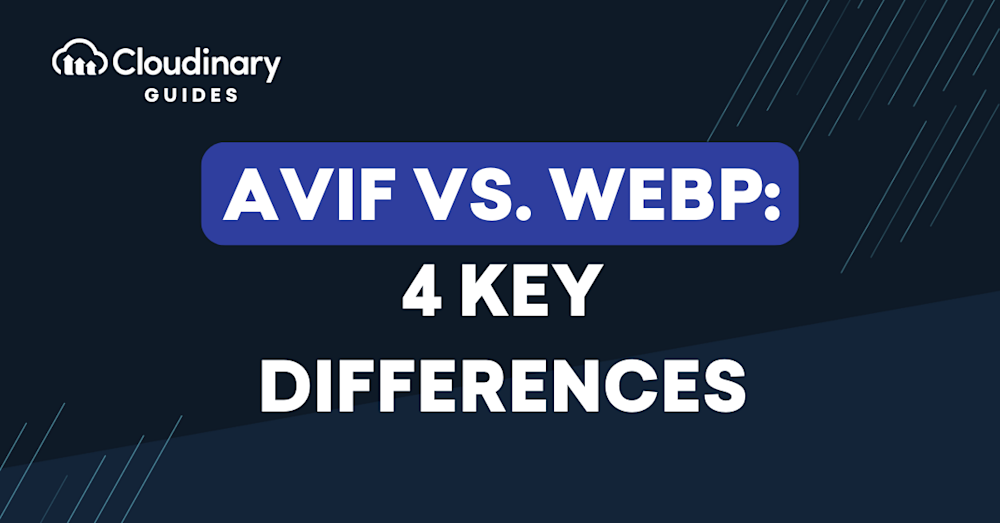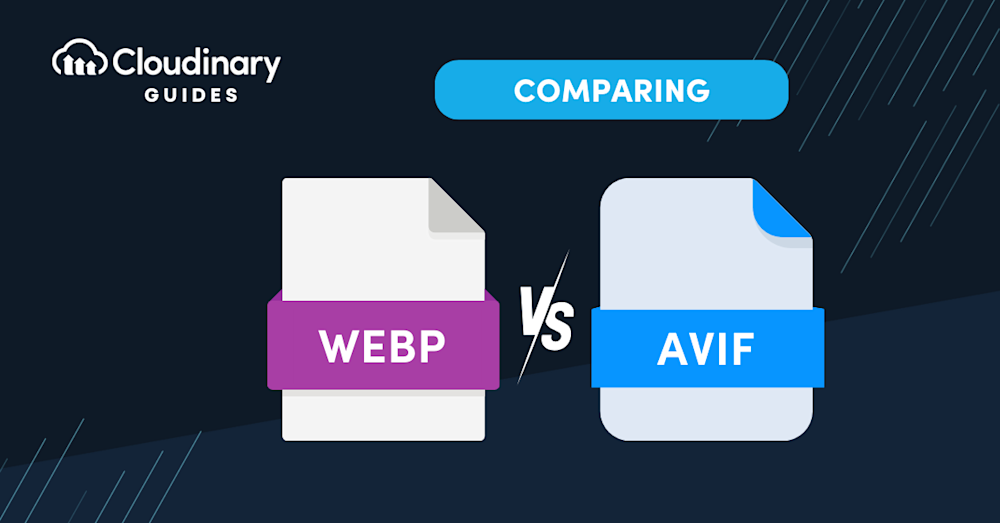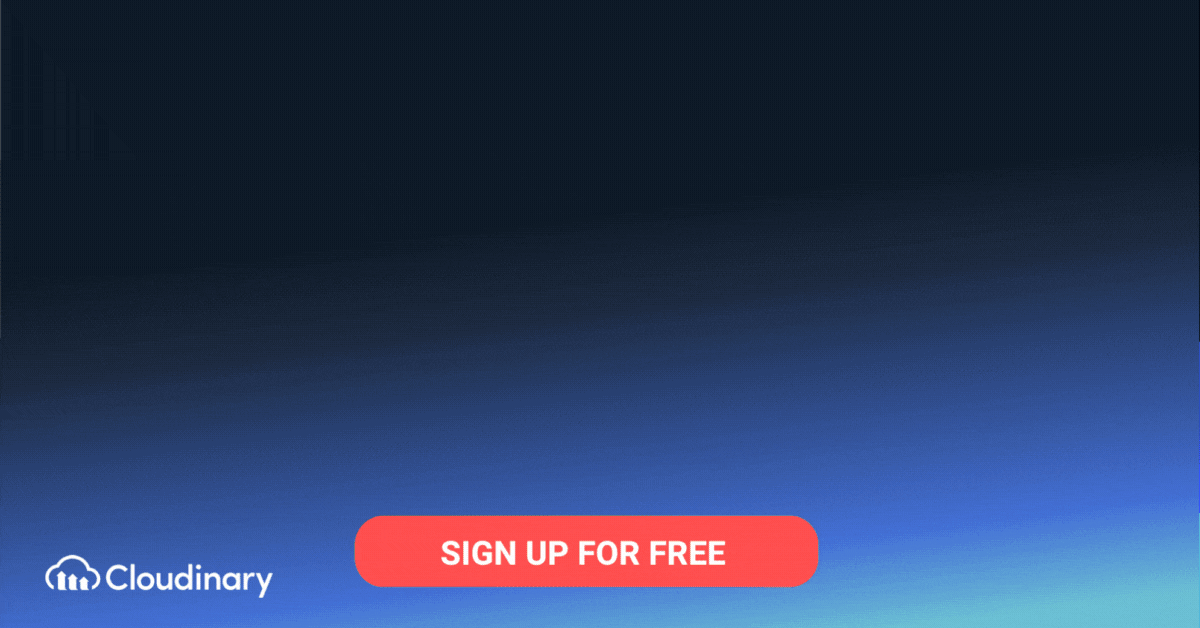What Is AVIF?
AVIF, or AV1 Image File Format, is a relatively new image format based on the AV1 video codec. Developed by the Alliance for Open Media, AVIF aims to provide significant improvements in both image quality and file size compared to existing formats such as JPEG and WebP. It achieves this by using advanced compression techniques and a more sophisticated color profile, allowing for rich, vibrant images with smaller file sizes.
The AV1 codec, on which AVIF is based, was initially designed for video streaming applications, offering better compression and image quality than its competitors. With the advent of AVIF, these benefits have been extended to still images, making it an exciting prospect for web developers and designers looking to optimize their websites and applications.
What Is WebP?
WebP is an image format developed by Google and introduced in 2010. It was designed to offer better compression and image quality than JPEG while maintaining a similar file size. WebP achieves this by using both lossy and lossless compression techniques, as well as supporting transparency and animations.
WebP is bitstream-compatible with the VP8 video codec and uses the Resource Interchange File Format (RIFF) as a container format. Its lossy compression is based on an 8-bit Y’CbCr 4:2:0 (YUV420) format, while its lossless compression uses the RGBA color format. These characteristics allow WebP to support transparency with an 8-bit alpha channel, making it a versatile choice for a wide range of images, including those with detailed overlays or logos.
Since its introduction, WebP has gained popularity among web developers and designers, thanks to its impressive compression capabilities and support for modern browsers. As a result, many websites and applications have adopted WebP as their preferred image format, contributing to faster load times and an overall better user experience.
This is part of a series of articles about image formats
In this article:
Pros and Cons of Using AVIF Images
The AVIF image format offers several benefits when compared to older formats like JPEG and PNG, as well as the more recent WebP format. However, it’s not a perfect format, and comes with it’s own pros and cons. Let’s explore the advantages and disadvantages of using AVIF images:
Pros
- Superior Compression: AVIF achieves smaller file sizes while maintaining quality, outperforming JPEG, PNG, and WebP in compression efficiency.
- Enhanced Image Quality: It delivers superior image quality, especially in scenarios with complex visuals.
- Wide Color Gamut Support: AVIF allows for accurate and vibrant color reproduction, making it ideal for high-quality images.
- Transparency Support: AVIF supports both lossy and lossless compression with transparency features.
- Versatility: It is adaptive, supporting multiple resolutions and varying quality levels.
Cons
- Limited Browser Compatibility: Not all browsers fully support the AVIF format yet.
- High Processing Requirements: Encoding and decoding AVIF images demand significant computing power.
- Software Compatibility Issues: Many popular image editing tools do not yet have native support for AVIF.
- Workflow Adjustments Needed: Transitioning to AVIF requires changes in existing workflows and tools.
Technical Aspects of AVIF and WebP
How AVIF works
AVIF uses the AV1 codec, which employs a wide range of advanced compression techniques to reduce file size without compromising image quality. Some of these techniques include intra-prediction, which predicts the content of a block based on neighboring blocks, and adaptive quantization, which adjusts the level of compression based on the complexity of the image.
How WebP works
WebP, on the other hand, is based on the VP8 video codec and uses a combination of lossy and lossless compression methods to achieve smaller file sizes. WebP’s lossy compression is similar to that of JPEG, but with added optimizations that result in better image quality. Its lossless compression uses a technique called predictive coding, which predicts the values of neighboring pixels and encodes only the difference between the actual and predicted values.
How do they compare?
Both AVIF and WebP support 8-bit and 10-bit color depths, with AVIF also supporting 12-bit color depth. This means that both formats can display a wide range of colors, with AVIF having the edge in terms of color accuracy and vibrancy.
Learn more in our detailed guide to WebP format
AVIF vs WebP: 4 Key Differences
1. Compression and File Size
One of the main factors to consider when comparing AVIF vs WebP is their compression capabilities and resulting file sizes. Both formats are designed to offer significant improvements over traditional formats like JPEG.
In general, AVIF provides better compression than WebP, resulting in smaller file sizes for the same image quality. This is mainly due to the advanced compression techniques used by the AV1 codec, as well as its support for higher color depths. However, it’s worth noting that the difference in file size may vary depending on the specific image and the compression settings used.
2. Quality
Image quality is another important factor to consider when comparing AVIF vs WebP. While both formats offer improved image quality compared to JPEG, there are some differences in how they achieve this.
AVIF’s superior compression techniques and support for higher color depths result in images with more accurate colors, better detail, and fewer compression artifacts. In comparison, WebP also provides good image quality, but it may not be as sharp or vibrant as AVIF due to its reliance on the older VP8 codec and lower color depth support. WebP’s transparency features, powered by its 8-bit alpha channel, provide flexibility for use cases like logos or images with overlays, though this doesn’t match AVIF’s broader color gamut.
3. Browser Support
Browser support is a crucial factor when choosing an image format, as it determines how widely accessible your images will be to users. At the time of writing, WebP enjoys broader browser support than AVIF, with compatibility across major browsers like Google Chrome, Firefox, Edge, and Opera. Safari also added support for WebP in its latest version.
AVIF, being a newer format, has more limited browser support. As of now, it is supported by Google Chrome, Firefox, and Opera, but not by Safari or Edge. However, it’s worth noting that browser support for AVIF is expected to grow in the near future, as more developers recognize its potential benefits. Additionally, developers should consider that WebP’s decoding process is more CPU-intensive than formats like GIF, which might impact performance on low-power devices.
4. Use Cases
When comparing AVIF vs WebP, it’s essential to consider the specific use cases for each format. AVIF is particularly well-suited for high-quality images, such as photographs, where its advanced compression techniques and higher color depth support can result in more accurate colors and better detail. It’s also a good choice for images with large areas of uniform color, as its compression methods can reduce file size more effectively than WebP in these cases.
WebP, on the other hand, is a more versatile format that works well for a wide range of images, including photographs, illustrations, and logos. Its combination of lossy and lossless compression techniques, as well as support for transparency and animations, make it a suitable choice for many different use cases.
AVIF vs WebP: How to Choose
Choosing between AVIF and WebP depends on several factors, including your specific use cases, image quality requirements, and the need for browser compatibility. Here are some general guidelines to help you make an informed decision:
- Image quality and size: If image quality and file size are your top priorities, and you are willing to sacrifice some browser compatibility, AVIF may be the better choice. Its superior compression techniques and higher color depth support can result in smaller file sizes and more accurate colors compared to WebP.
- Versatility: If you need a versatile image format with broad browser support, WebP is the way to go. Its combination of lossy and lossless compression techniques, as well as support for transparency and animations, make it a suitable choice for many different use cases.
- Performance considerations: For applications where decoding speed is critical, be mindful that WebP’s decoding process requires more CPU power than simpler formats like GIF. This factor might influence your choice if performance on older or low-power devices is a concern.
Consider using a combination of both formats, serving AVIF to browsers that support it and falling back to WebP for others. This approach allows you to take advantage of the benefits of both formats while ensuring maximum compatibility for your users.
Manually transforming a large number of images can be tasking and time-consuming. Cloudinary allows you to easily transform your images on the fly to any required format, style and dimension, and apply effects and other visual enhancements.
All About AVIF and WebP with Cloudinary
Cloudinary’s dynamic conversion feature, f_auto, empowers you to use AVIF and WebP easily. By automatically converting images to these formats based on the browser’s capabilities, Cloudinary guarantees optimal delivery for every device and scenario. With f_auto, you no longer need to convert different file formats for each device manually.
But the real magic happens when you combine Cloudinary’s AVIF and WebP support with its comprehensive suite of features. From applying effects and transformations to automatically resizing and cropping images, Cloudinary provides a wide range of tools that simplify your image workflows and enhance your visuals. With Cloudinary, you can take full advantage of the potential of AVIF and WebP and deliver stunning images to your users.
Cloudinary empowers you to optimize your images for web and mobile with AVIF and WebP, thanks to its dynamic conversion feature and comprehensive suite of features. Whether you’re looking to optimize the performance of your visuals or take advantage of the exciting possibilities of these new file formats, Cloudinary has everything you need to achieve your goals.
Try it out for free today and experience the difference for yourself!