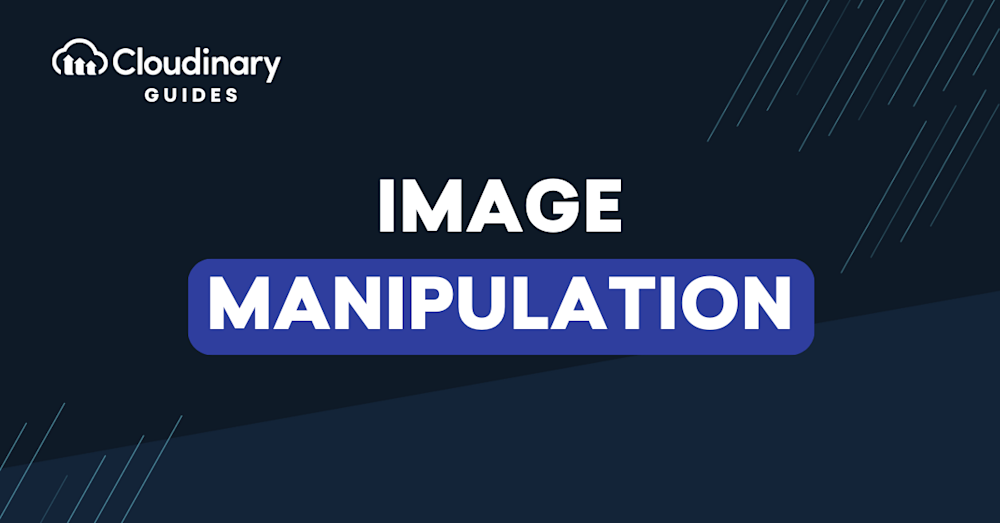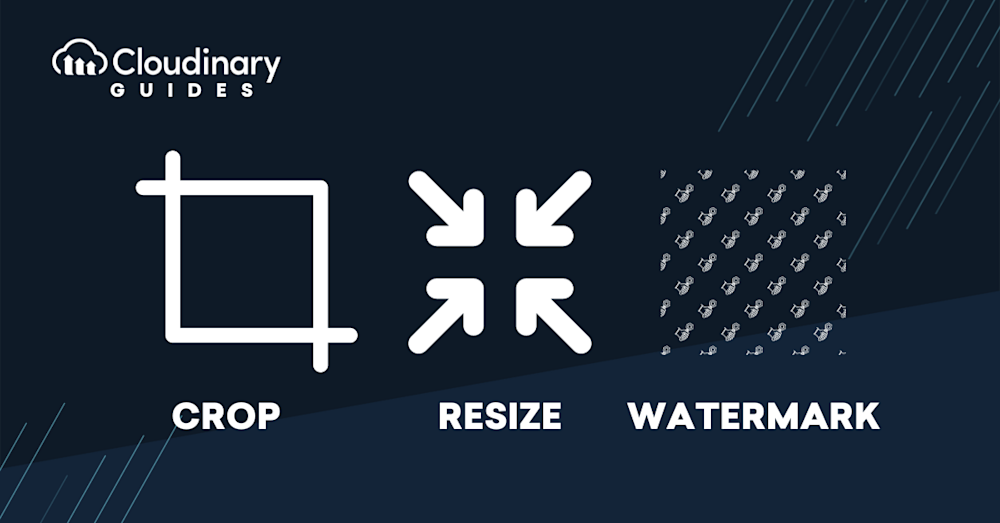What is Image Manipulation?
Image manipulation, at its core, is the art and science of altering or modifying an image to achieve a desired result. It’s a practice that has been in existence for as long as images have been produced, evolving from physical alterations made to photographs to the digital tweaks we see today. Commonly referred to as “Photoshopping,” this term underscores how Adobe Photoshop has become synonymous with the art of image editing, showcasing its widespread adoption and cultural significance.
Image editing software has made it possible to manipulate images, thanks to their myriad of tools and features. From simple tasks like cropping and color correction to more complex operations like cloning, layer blending, and digital painting, the boundaries of image manipulation have expanded exponentially.
But why do we manipulate images? There are many reasons. Sometimes, it’s to correct imperfections or enhance certain features. At other times, it’s to convey a particular message or evoke specific emotions. For example, artistic expression often involves creating surreal photomontages or imaginative worlds, while entertainment and humor thrive on clever image manipulation to generate laughs. On the other hand, photo manipulation can also serve political purposes, such as propaganda, highlighting its versatility across various domains. For instance, advertisers might manipulate an image to make a product look more appealing, while artists might do so to express a concept or idea. The early days of apps like Instagram rose to their potential due to image manipulation: adding filters has become a basic online beautifier that quickly conquered the world.
However, image manipulation is not without its controversies. The line between reality and manipulation can sometimes blur, leading to debates about authenticity, ethics, and representation. Edited images also hold the potential to negatively impact mental well-being, as they may create unrealistic ideals that people feel pressured to achieve. This is particularly significant in the context of social media, where heavily manipulated images dominate our digital landscapes. Images hold significant power and influence, so understanding the nuances of image manipulation becomes even more critical. Today image manipulation is a powerful tool that, when used responsibly and creatively, can transform the mundane into the extraordinary, tell compelling stories, and shape perceptions.
In this article:
- Photo Manipulation and Ethics
- The Evolution of Image Manipulation
- Understanding Image Manipulation at Scale
- Cropping and Resizing: The Basics and Beyond
- Beyond the Basics with Filters and Effects
- Combining and Transforming Images
- Optimizing Image Manipulation Workflow with Cloudinary
- The Ethics of Image Manipulation
Photo Manipulation and Ethics
Photo manipulation has evolved from its early use in the 19th century for enhancing storytelling and self-expression to a sophisticated tool in modern political campaigning and media. Historical figures and governments have utilized this technique to craft and reinforce public narratives, often merging images for impactful visuals. In recent times, it has been employed to amplify political messages and highlight the visions of political leaders, showcasing the dynamic interplay between imagery and perception in shaping public discourse. The ethical dimensions of photo manipulation continue to spark discussions, underscoring the importance of discerning the line between creative expression and the integrity of visual information.
In Journalism
In the realm of journalism, the ethical use of digital editing and the importance of maintaining the integrity of photographs have gained significant attention. Incidents of photo manipulation, such as altering images for aesthetic purposes or to fit publication layouts, have sparked debates on the credibility and ethical standards within the industry. Transparency about edits, paired with non-destructive editing techniques, can help uphold journalistic ethics while ensuring creative freedom. Recognizing the potential for manipulated images to mislead the public, organizations like the National Press Photographers Association have established codes of ethics advocating for the accuracy of published images and advising against manipulations that could misrepresent subjects. These guidelines underscore the journalistic commitment to truthfulness, ensuring viewers receive genuine representations of reality.
In Fashion
In the fashion industry, photo manipulation serves various creative and aesthetic purposes, from enhancing a model’s appearance by adjusting skin complexion and hair color to modifying body shapes and features. This practice, aimed at achieving a certain standard of beauty, includes techniques like removing blemishes, whitening teeth and eyes, and even adding makeup or piercings digitally. While these edits can elevate a brand’s image, they can also fuel unattainable beauty standards, affecting how individuals perceive their own appearance.
In Social Media
In the era of social media, the democratization of photo editing tools has enabled individuals to creatively enhance their personal images before sharing them online. The accessibility of these tools has contributed to a surge in personalized content, but it has also raised ethical concerns about authenticity and its influence on mental health. The omnipresence of heavily edited images can distort perceptions of reality, fostering unhealthy comparisons and self-esteem issues. This accessibility allows users to experiment with various aspects of their photos, from adjusting lighting and color to refining facial and body features, thereby enabling personal expression and artistic freedom. The widespread use of these tools highlights a growing trend towards personalization and the crafting of one’s digital identity.
Pro Tip!
Transform Images On-The-Fly
Manually transforming a large number of images can be tasking and time-consuming. Cloudinary allows you to easily transform your images on the fly to any required format, style, and dimension, and apply effects and other visual enhancements.
Image Manipulation: The Evolution
The journey of image manipulation through software has seen remarkable advancements in recent years. From the first graphic editing tools that emerged in the 1980s, like MacPaint and Dazzle Draw, to the game-changing Adobe Photoshop in the 1990s, and the emergence of open-source alternatives like GIMP, developers and marketing professionals alike got wind of the creative power at their fingertips. Alongside these pioneers, new and enhanced features like layers, filters, and non-destructive editing techniques transformed how we manipulate and enhance digital images, providing an increasingly sophisticated array of tools to help ideas take flight.
Fast-forward to the present day, where cutting-edge technologies like machine learning and AI are redefining the boundaries of image manipulation – think neural networks trained to intelligently edit photos or the results of content-aware fill. Companies like Adobe and NVIDIA continue to push digital image manipulation into uncharted territory, opening up new ways for developers and marketers to elevate their visual storytelling.
With the rise of the internet and social media platforms in the 21st century, the reach and impact of manipulated images have grown exponentially. Today, image manipulation is not just the domain of professional photographers and designers. Everyday users, with access to smartphones and user-friendly apps, can tweak, filter, and modify their photos before sharing them with the world.
Understanding Image Manipulation at Scale
As businesses and brands expand their digital presence, the sheer volume of images they manage grows exponentially. It’s not just about editing a handful of images for a campaign; it’s about consistently managing, editing, and delivering thousands, if not millions, of images across various platforms and channels. This is where understanding image manipulation at scale becomes paramount.
In the early days of digital image manipulation, designers and photographers often worked on individual images, spending considerable time perfecting each one. However, with the rise of e-commerce, social media, and digital advertising, the demand for high-quality, consistent imagery skyrocketed. Brands now require vast libraries of images, each tailored to specific platforms, resolutions, and audiences. Manually editing such a vast number of images almost becomes an impossible task.
Image manipulation at scale addresses this challenge. It’s about leveraging technology and automation to ensure that large batches of images are processed, edited, and optimized consistently and efficiently. Think of it as an assembly line for digital images, where each image goes through a series of automated processes, from cropping and resizing to color correction and retouching, ensuring uniformity and quality across the board.
But it’s not just about speed and efficiency. At scale, image manipulation also needs to maintain the integrity and authenticity of each image. This means that while processes might be automated, there’s a level of intelligence and nuance involved. Advanced algorithms, machine learning, and AI play a crucial role here, analyzing each image’s content and context to apply the most appropriate edits.
Additionally, scalability in image manipulation also involves infrastructure considerations. Storing, accessing, and delivering high-resolution images to users worldwide requires robust cloud storage solutions and content delivery networks (CDNs). It’s about ensuring that the final manipulated image is not only of high quality but also easily accessible and loadable for the end-user, regardless of their location or device.
Understanding image manipulation at scale is about recognizing the challenges and opportunities. It’s about merging art with technology, creativity with efficiency, and individuality with consistency to meet the ever-growing demands of the new, demanding consumer profile.
Cropping and Resizing: The Basics and Beyond
Cropping and resizing are often the first steps in the image manipulation process, serving as the cornerstone for many subsequent edits. While they may seem straightforward, understanding their nuances can greatly impact the effectiveness of the final image.
Cropping Images
Cropping is more than just trimming the edges of an image; it’s about framing the narrative. By selectively choosing which parts of an image to keep and which to discard, you’re essentially directing the viewer’s attention to the most crucial elements. It’s a powerful tool to eliminate distractions, emphasize subjects, and even change the image’s entire context.
For instance, a wide shot of a bustling market can be cropped to focus solely on a vendor and a customer, transforming the narrative from a general overview of the market to a personal transaction story. Cropping can also be used to adhere to specific aspect ratios required by different platforms, ensuring that the image displays optimally across devices.
Resizing For Intent
Resizing, on the other hand, involves adjusting the dimensions of an image. Today images are viewed on a plethora of devices, from ultrawide desktop monitors to tiny smartphones, resizing becomes essential. An image might look stunning on a 4K monitor but lose its impact on a smaller screen if not resized appropriately.
But this isn’t just about reducing or increasing an image’s size. It’s about ensuring that, in the process, the image retains its clarity, sharpness, and details. This often involves understanding resolution, pixels, and compression. For instance, an image intended for print might require a higher resolution than one meant for a website.
Additionally, resizing also plays a crucial role in optimizing website performance. Large, high-resolution images can slow down website load times, affecting user experience and search engine rankings. Resizing images to an optimal size ensures that websites remain fast and responsive without compromising on visual quality.
The Interplay of Cropping and Resizing
While cropping and resizing are distinct processes, they often go hand in hand. For example, after cropping an image to emphasize a particular subject, it might need resizing to fit a specific platform or format. Conversely, an image resized for a particular platform might benefit from cropping to ensure the subject remains the focal point.
With image manipulation, cropping and resizing are foundational, yet powerful. They set the stage for subsequent edits, ensuring that the image is primed to convey its intended message effectively and beautifully.
Beyond the Basics with Filters and Effects
Modern image manipulation software offers tons of filters and effects, allowing designers to add a unique touch to each image. From vintage effects that give photos an old-world charm to futuristic filters that transform ordinary images into masterpieces, the possibilities are endless. However, overuse can make images look artificial, while the right balance can enhance their appeal.
Combining and Transforming Images
One of the more advanced techniques in image manipulation is the art of combining multiple images to craft a cohesive narrative. This could involve superimposing images, creating collages, or designing composite images that tell a story. Transforming images, which includes rotating, skewing, or distorting, adds another layer of creativity. It’s like molding clay; the image can be shaped and reshaped to fit the designer’s vision.
Retouching and Restoring Images
No image is perfect. And that’s where retouching comes in. It’s the subtle art of refining an image, be it by removing blemishes, enhancing certain features, or correcting color imbalances. Restoration, on the other hand, is like traveling back in time. Old, damaged photos with scratches, faded colors, or tears are brought back to life, preserving memories for future generations.
Optimizing Image Manipulation Workflow with Cloudinary
Efficiency is paramount when it comes to image manipulation. Cloudinary offers solutions that streamline the entire workflow with its suite of AI-driven tools. From auto-tagging that categorizes images in real-time to generative fill that intelligently fills image areas, Cloudinary ensures that image manipulation is not just about aesthetics but also about optimizing processes.
The Ethics of Image Manipulation
As we gain more power to transform photos using advanced software, it’s important to think about the ethical side of image manipulation. The key here is to find a sweet spot between creative freedom and honesty. Being upfront about edits and considering their broader implications—such as reinforcing stereotypes or creating misleading visuals—can build trust and ensure responsible use of this powerful tool. If you’re a developer or marketing coordinator who wants to keep things real in your visuals, it’s essential to know how far you can go with photo editing without crossing ethical boundaries. Things like misleading advertisements or unintentionally reinforcing stereotypes are issues that call for a good look at our editing ethics.
There’s no one-size-fits-all formula for ethical image manipulation, but there are some guiding ideas to help you along the way. The two main things to keep in mind are being transparent and thinking about the bigger picture. If you need to make changes to an image, it’s always best to be upfront about it – this helps create trust and shows that you’re committed to honesty. And before releasing an edited image, take a moment to consider any potential consequences, like fuelling unrealistic expectations or contributing to political bias. By keeping ethics in mind throughout the image editing process, we can create eye-catching content that is also true to our core values.
Wrapping Things Up
From its history, its ethical implications, to its power in transforming visual storytelling, image editing tools aren’t just about making pictures look better. They’re about communicating more effectively, grabbing attention, creating stories, and sharing perspectives. By mastering tools like cropping, resizing, and applying filters, these modifications can save the day and elevate your content, making it more attractive and engaging.
With the knowledge you’ve gained about image manipulation, it’s time to put it into practice with Cloudinary. As a comprehensive image and video management solution, it provides state-of-the-art tools to handle all your digital asset needs seamlessly. Whether you’re fine-tuning an image’s aesthetics or managing a vast library of assets, Cloudinary is the partner you need to achieve efficient, effective, and creative visual communication.
So why wait? Start your journey and dive deeper into the world of image manipulation with Cloudinary today!