Through digital image processing techniques, image analysis aims to uncover valuable information from images. Similar to how humans use their visual cortex to process visual information, digital image analysis is a computer-based process that analyzes and interprets images. However, through some popular Python image analysis tools, developers and scientists have dramatically improved how fast (and efficient) it can be.
Image analysis has applications in a wide range of fields, from computer vision to satellite imagery, media optimization, scientific research, and beyond. Computers are now highly efficient tools for analyzing digital images because they guarantee accuracy and can process large amounts of complex data quickly.
In this article, we’ll dive into what image analysis is, explain various types of image analysis tasks, and how they can be achieved using the Python programming language.
In this article:
- Why Python is Ideal for Image Analysis
- Common Tools in Python for Image Analysis
- Techniques for Python Image Analysis
- Using Cloudinary for Image Management and Analysis
Why Python is Ideal for Image Analysis
In the programming world, Python is a popular programming language used for image analysis alongside others, such as, Java and C#. Python’s rich ecosystem of libraries and tools and extensive community support make it a go-to choice for working with images in a simple, fast, and efficient way. The Python ecosystem offers a variety of libraries, including OpenCV, Pillow (PIL), Scikit-image, and a host of others for various image analysis tasks like image manipulation, filtering, recognition, segmentation, etc.
In addition, Python is relatively easier to write and understand compared to Java or C#, and it integrates well with machine learning frameworks, such as TensorFlow and PyTorch, which are essential for complex and advanced image analysis tasks like object detection, facial recognition, medical imaging analysis, and more.
Common Tools in Python for Image Analysis
Pillow
Pillow is a fork of the Python Imaging Library (PIL), a python library for image management and manipulation with support for several file formats, such as PNG, JPEG, GIF, and TIFF. Pillow was created as a successor for PIL following the discontinuation of the latter in 2011.
You can use Pillow for a variety of image analysis tasks including 2D image drawing, image manipulation tasks like resizing, sharpening and blurring, etc.
For example, to create a shape, such as, a triangle and add the text “Hello, World” on it using Pillow you can do so as follows:
First, you’ll need to install Pillow:
pip install pillow
Then run the code below:
from PIL import Image, ImageDraw, ImageFont
# Create a blank image with white background
width, height = 200, 200
image = Image.new("RGB", (width, height), "white")
draw = ImageDraw.Draw(image)
# Define points for a triangle
triangle_points = [(50, 150), (150, 150), (100, 50)]
draw.polygon(triangle_points, fill="blue", outline="black")
# Add text to the triangle
try:
font = ImageFont.truetype("arial.ttf", 15)
except IOError:
font = ImageFont.load_default() # Use default font if specified font isn't available
text = "Hello, World"
# Get text bounding box to calculate the size
text_bbox = draw.textbbox((0, 0), text, font=font)
text_width, text_height = text_bbox[2] - text_bbox[0], text_bbox[3] - text_bbox[1]
# Calculate text position to center it
text_x = (width - text_width) // 2
text_y = (height + 50) // 2
draw.text((text_x, text_y), text, fill="white", font=font)
# Save the image
image.save("triangle_image.png")
OpenCV
OpenCV (Open Source Computer Vision Library) is an open source computer vision and machine learning library for various image processing tasks. OpenCV provides programming functions for advanced image analysis and transformation, including face detection, object tracking, edge detection, and more.
Here’s a sample code to implement face detection using OpenCV in Python:
import cv2
# Load the pre-trained face detection model
face_cascade = cv2.CascadeClassifier(cv2.data.haarcascades + "haarcascade_frontalface_default.xml")
# Input image
image = cv2.imread("your_image.jpg")
# Convert the image to grayscale (Haar Cascades work better on grayscale images)
gray_image = cv2.cvtColor(image, cv2.COLOR_BGR2GRAY)
# Detect faces in the image
faces = face_cascade.detectMultiScale(gray_image, scaleFactor=1.1, minNeighbors=5, minSize=(30, 30))
# Draw rectangles around the detected faces
for (x, y, w, h) in faces:
cv2.rectangle(image, (x, y), (x + w, y + h), (255, 0, 0), 2) # Blue rectangle with 2px thickness
# Show the result
cv2.imshow("Faces Detected", image)
You can also explore the list of awesome image processing tasks you can do with OpenCV here.
Scikit-image
Scikit-image is a collection of algorithms for image processing in Python. It’s built on top of NumPy and SciPy and includes a broad collection of algorithms for tasks like, geometrical transformations, image segmentation, and feature detection. If you’re doing image analysis in a scientific environment, such as medical imaging, astronomy, or microscopy, you’ll find Scikit-image a great choice for performing complex and scientific image processing tasks.
You can use scikit-image for correcting image distortion using image warping, a type of geometric transformation as follows:
First, install scikit-Image:
pip install scikit-image
Then run the code below:
import math
import matplotlib.pyplot as plt
from skimage import data, transform
# Load sample text image
text = data.text()
# Define a similarity transformation: scaling, rotating, and translating
tform = transform.SimilarityTransform(
scale=1, rotation=math.pi / 4, translation=(text.shape[0] / 2, -100)
)
# Warp the image
rotated = transform.warp(text, tform)
# Apply the inverse transformation to return to original
back_rotated = transform.warp(rotated, tform.inverse)
# Plot the original, rotated, and back-rotated images
fig, ax = plt.subplots(nrows=3, figsize=(6, 8))
ax[0].imshow(text, cmap='gray')
ax[0].set_title("Original Image")
ax[1].imshow(rotated, cmap='gray')
ax[1].set_title("Rotated Image")
ax[2].imshow(back_rotated, cmap='gray')
ax[2].set_title("Back-Rotated Image")
# Hide axes
for a in ax:
a.axis('off')
plt.tight_layout()
plt.show()
Tensorflow and Keras
Tensorflow and Keras are popular libraries used specifically in artificial intelligence and deep-learning based image analysis. TensorFlow and Keras are both independent libraries that work together by using Keras as the high-level API within TensorFlow to simplify and streamline the process of building and training deep learning models. You can use both libraries for tasks, such as, building and training machine learning models, performing complex, high performance numerical calculations that go beyond traditional image processing techniques, and more.
The code below demonstrates how to build a simple linear regression model using TensorFlow and Keras to fit a line to some randomly generated data:
import numpy as np
import tensorflow as tf
from tensorflow.keras import layers
import matplotlib.pyplot as plt
# Generate synthetic data
x_train = np.random.rand(1000) * 10
y_train = 3 * x_train + 7 + np.random.randn(1000) * 2 # y = 3x + 7 with noise
x_test = np.linspace(0, 10, 100)
y_test = 3 * x_test + 7
# Build a simple regression model
model = tf.keras.Sequential([
layers.Dense(64, activation='relu', input_shape=(1,)),
layers.Dense(64, activation='relu'),
layers.Dense(1)
])
# Compile the model
model.compile(optimizer='adam', loss='mean_squared_error')
# Train the model
history = model.fit(x_train, y_train, epochs=100, verbose=0)
# Predict and plot
y_pred = model.predict(x_test)
plt.scatter(x_test, y_test, label='True Values')
plt.plot(x_test, y_pred, color='red', label='Predictions')
plt.xlabel('x')
plt.ylabel('y')
plt.legend()
plt.show()
As a developer, you’ll find Tensorflow and Keras ideal for projects requiring complex machine learning tasks such as image classification, object detection, and pattern recognition. You can learn more about the two libraries through several practical examples here.
Techniques for Python Image Analysis
There are several image analysis techniques available, depending on the use case and the complexity of the project you’re working on. In this section, we’ll discuss some of the commonly used image analysis techniques in Python, with examples of tools and libraries that can apply to each.
Basic image manipulation
Image manipulation is the process of applying transformations or effects to images to obtain a desired result. There are several basic image manipulation techniques, including cropping, resizing, scaling, applying filters, and more. To implement this in a Python application, you can use a library like OpenCV to handle all I/O operations such as uploading and saving the images to disk, and a library like Pillow or ImageMagick to apply the transformations.
Feature detection
Feature detection is the process of extracting specific information from an image, such as color, face detection, or geometric features, to help computers understand the image for object detection and tracking applications. Python libraries, such as OpenCV and Scikit-image, have built-in algorithms that can be used for feature detection, including Canny edge detection, ORB (Oriented FAST and Rotated BRIEF), SIFT (Scale-Invariant Feature Transform), etc.
Image segmentation
Image segmentation is a computer vision process that involves the partitioning of an image into multiple segments or regions, typically based on certain criteria such as color, texture, or shape. Image Segmentation allows for the classification of an image at the pixel level. It’s widely used for tasks like object detection, semantic segmentation, and 3D reconstruction of images. PixelLib, Scikit-image and OpenCV contain built-in algorithms that are well-suited for image segmentation tasks.
Image warping
Image warping refers to the process of geometrically transforming an image by applying effects, such as perspective corrections, affine transformations, or other types of deformations. This is useful for tasks like image registration, image stitching, morphing or adding creative effects to images in social apps. Scikit-image has functions for affine and perspective transformations, and OpenCV provides transformation functions for rotation, scaling, and perspective adjustments.
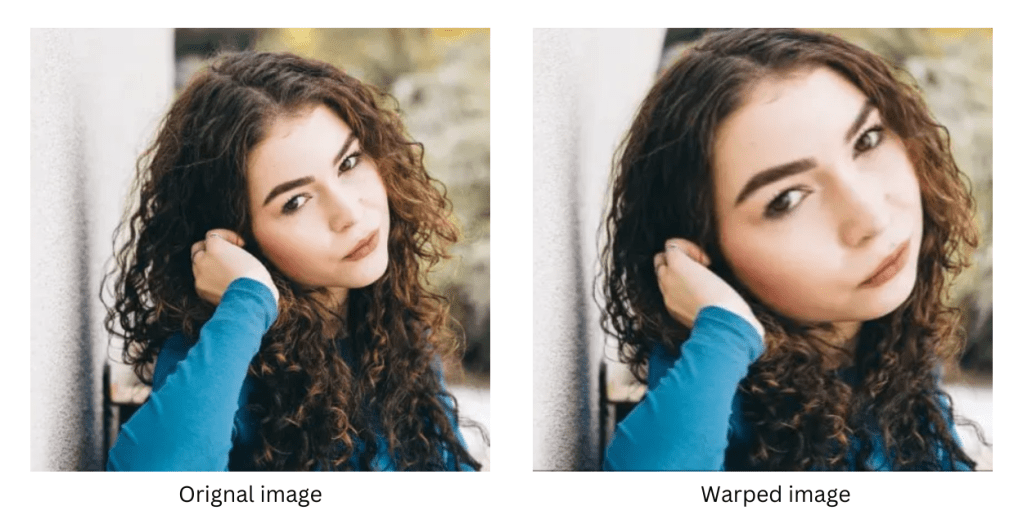
Using deep learning models for image classification
Image classification is a fundamental task in vision recognition that involves categorizing and labeling groups of pixels or vectors within an image and then classifying the entire image under a specific label. Deep learning models can classify images by learning patterns from large datasets.
Deep learning algorithms (like Convolutional Neural Networks), are used in image classification tasks by pre-training models for specific classification tasks. TensorFlow, Keras, PyTorch are among some of the most commonly used libraries for developing deep learning applications in Python.
Using Cloudinary for Image Management and Analysis
Apart from image storage and management, Cloudinary offers powerful capabilities for a variety of image analysis tasks. These include real-time image manipulation (cropping, resizing, scaling, and applying filters and overlays), advanced AI-driven facial and object detection, image moderation, tagging, and much more. Cloudinary provides significant advantages over other tools and libraries, making it the perfect choice for building complex, large-scale image analysis pipelines.
For instance, unlike other tools that require extensive manual setup and lengthy code, Cloudinary allows for on-the-fly batch processing of hundreds of images. This enables you to automate your analysis workflow efficiently and reduce the time spent writing code.
Unlock the full potential of your digital content with Cloudinary’s advanced editing and optimization tools. Sign up for free today!





