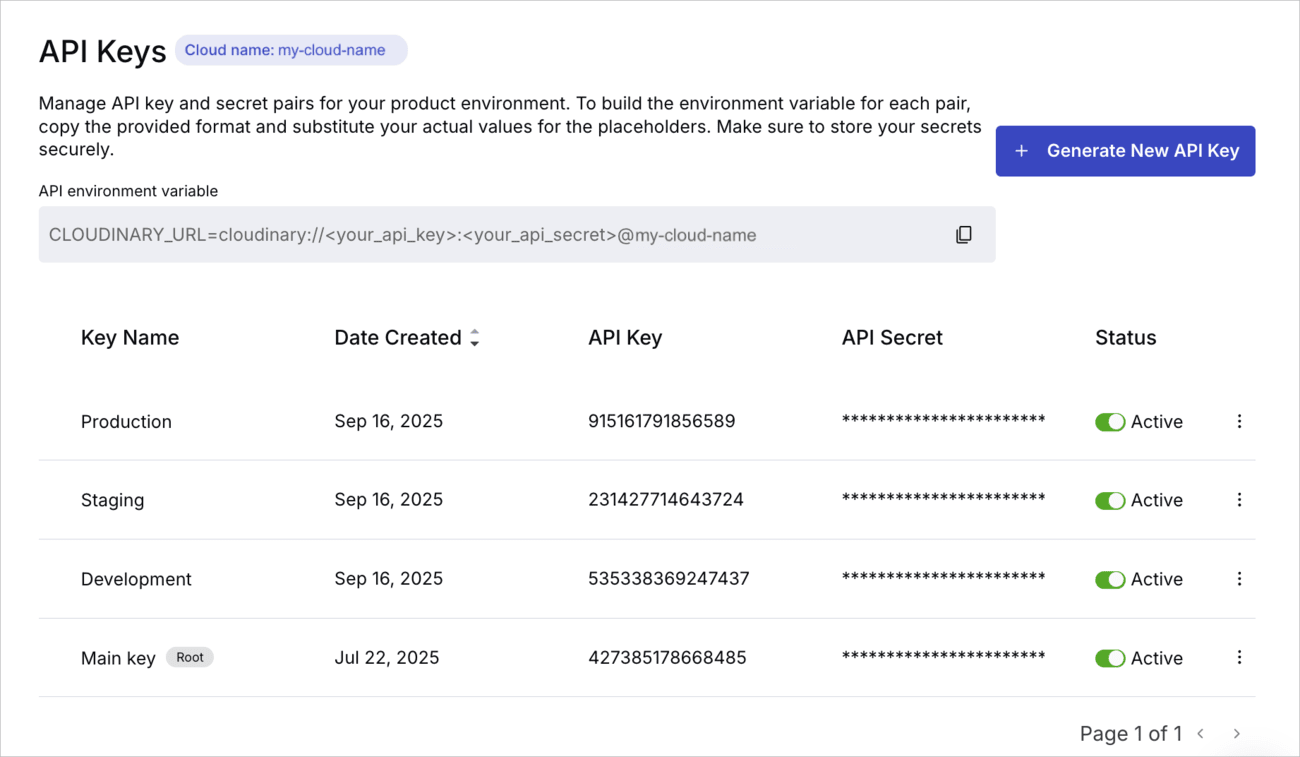Where do I find my API key and API secret credentials?
Last updated: Apr-23-2025
If you're a user with a Master admin, Admin, or Technical admin role, you can find your API keys and other credentials on the API Keys page of the Cloudinary Console Settings:
- Watch a video tutorial on how to find and work with your Cloudinary credentials
- The initial creator of a new account always starts with a Master admin role. If you have multiple users in your account, there must always be at least one user in the account with that role. For more details, see Role-based permissions.
These credentials include your:
- Cloud Name: The product environment identifier. Required for configuring front-end SDKs and included as an identifer in all media asset URLs delivered from Cloudinary.
- API Key and API Secret: Needed to configure backend SDKs or to directly run REST API requests.
-
API environment variable: A string that combines all three credential values. Copy the API environment variable format from the API Keys page of the Cloudinary Console Settings. Replace
<your_api_key>and<your_api_secret>with your actual values, while your cloud name is already correctly included in the format.
If you need only your cloud name, such as for configuring a frontend SDK, you can find that on the Dashboard.
- You use your cloud name and API key for enabling or configuring a variety of Cloudinary features. As mentioned above, your cloud name is also a part of every media asset URL you deliver from Cloudinary. There's no problem to expose these values in client-side code.
- You use your API secret for authentication. You should never expose Your API secret in client-side code or in any other way outside your organization.
- Your cloud name, API key, and API secret are all specific to a product environment.
Free accounts have only one product environment. Paid accounts can have multiple product environments that you can use for things such as production and staging environments, or you might have different product environments to parallel different products, websites, organizations, geographies, or apps that you use with Cloudinary.
Managing product environment API keys
You can manage your API keys in the API Keys page of the Console Settings, including adding, activating, disabling, and naming API keys.
If you're interested in trying this solution in a test environment, contact your Customer Success Manager or support to learn more.
Managing API keys with the Provisioning API
Enterprise accounts that have the Provisioning API enabled can use it to programmatically create and manage API keys using the access_keys endpoint and product environments using the subaccounts endpoint, as well as users and user groups. To use the Provisioning API, you need a dedicated API key. If your account includes support for the Provisioning API, you can find your credentials in the Account API Keys page of the Cloudinary Console Settings.
 Ask AI
Ask AI